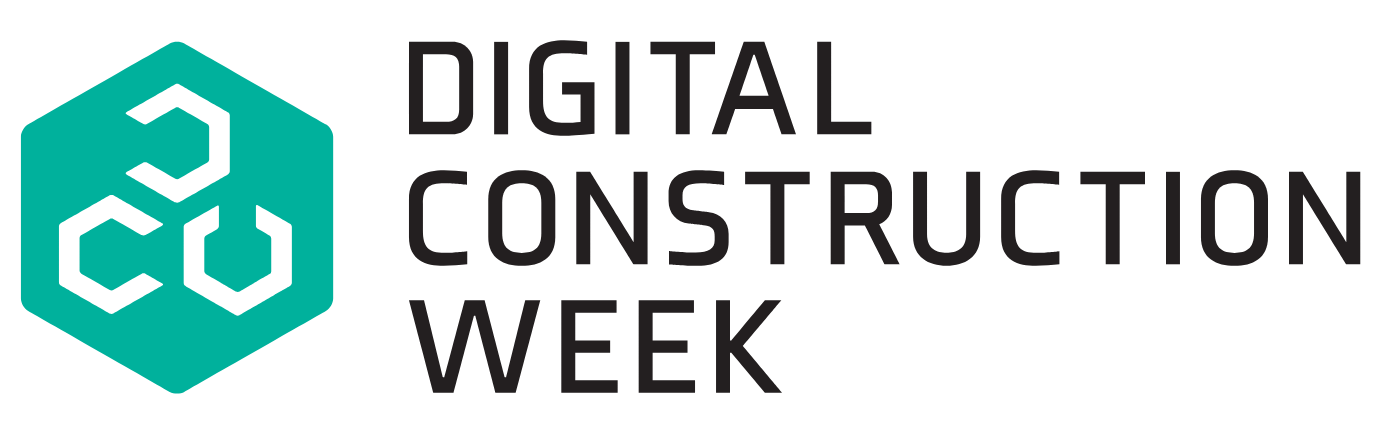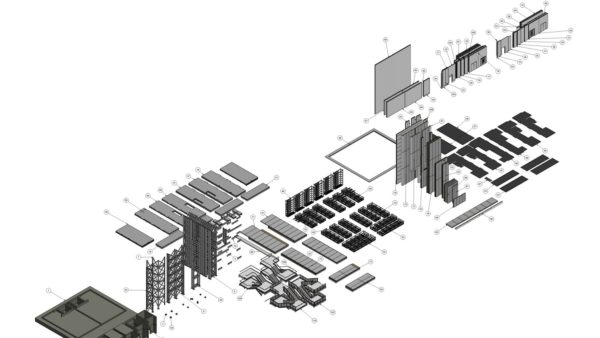In the second part of our interview with the inventor of COBie, Dr Bill East, he addresses the obstacles and how to overcome them.
From a practical perspective, what do you find are the major hurdles implementing COBie?
I think the number one issue is that people do not understand what COBie means for them. COBie does not boil the ocean or solve all issues with BIM interoperability (whatever that means). It was created to do one job, and one job only – to deliver building handover data.
By “people”, do you mean owners?
In part, yes. Owners do not understand that COBie can help them receive high-quality preventative maintenance and asset management information (with or without a PM system). Many large campus owners I’ve talked to continue to pay for man years of duplicated and wasted effort because the guys with wrenches (I mean “spanners”) get stuck figuring things out.
To correctly specify COBie, owners need to answer three questions: “What assets do I maintain?”, “What information do I need to know to do that work?” and “How will the information work across my enterprise?”.
Owners that haven’t addressed these three questions will find only limited value in the COBie data they receive. I use my COBieScorecard as a step-by-step guide to help owners to implement COBie.
Why don’t more owners understand the value of COBie?
While each owner has their own reason, it all comes down to the same excuse: “We’ve just always done it that way.” In my experience, most owners continue to make the same mistakes over and over, rather than take the chance of making a new mistake.
Government owners are, by definition, some of the worst offenders since their budgets are set based on last-years spending, not on objective, zero-based budget requirements. I suspect the only real way to make progress for many offices is to force new sub-categories for time spent on individual work orders in related cost-accounting systems.
What about designers?
Yes, designers also need to understand what COBie means to them. For example, most designers do not understand that even if owners fail to answer those three questions, their designs already define what should be in COBie. For designers COBie is simply the compiled list of scheduled assets. It is just another way to deliver that same information – no more, no less.
In fact, number one reason why designers have problems exporting COBie data from Autodesk Revit is that they try to export an entire design in COBie. To do so demonstrates that the Revit operator does not understand the purpose of COBie.
If designers already deliver COBie data on drawings, what is the big fuss about?
Good question. I think most people overcomplicate COBie because they have a technology to sell or a marketing agenda to push. Technology can help, but anyone making a drawing schedule, even using CADD, could turn that data into a COBie-formated file.
Having a lot of new acronyms for delivering “data that matches drawing schedules” may seem like a good idea, but most people run away whenever a new version of the “wedge diagram” appears. Designers are in the business of design, not the business of information technology, I think we should keep it that way!
What can designers do today to simplify COBie production?
First, designers must acknowledge that the information they deliver on drawing schedules (ie COBie data) has value beyond the printed construction drawing. Second, they must commit to learning., finding, or developing technology to deliver standards-compliant COBie data.
Read the first interview with Dr Bill East
In the UK, this commitment is driven by a government mandate. In other countries, such as the US, public and private owners may require COBie. To help designers make that happen, I have spent the last decade testing software’s ability to create high-quality design COBie files. I’ve provided free, open source QC testing tools, example models, and YouTube videos for anyone to use.
Within the last few years, practicing architects and engineers have also joined my efforts. We have documented our lessons-learned in books about ARCHICAD and Revit.
Are there barriers to the production of COBie during construction?
Yes. The fact is that designers are not responsible for the majority of COBie data. Manufacturers and model numbers, preventative maintenance schedules, replacement parts, and warranties are not a designer’s job. Such information is the responsibility of the construction contractor and subcontractors.
That same information is already in documents that contractors and subcontractors produce. COBie during construction simply captures information found in O&M manuals. Contractors can choose to proactively capture that information, or wait until handover and rekey all the data again. Or worse yet, pay a designer’s BIM tech to do it for them.
For more information go to COBie Resources, and technical reports and publications on my CV are available free of charge. For those who want to become their company’s COBie expert, I recommend my COBieAcademy.com.
Image: Szefei/Dreamstime

I think most people overcomplicate COBie because they have a technology to sell or a marketing agenda to push. Technology can help, but anyone making a drawing schedule, even using CADD, could turn that data into a COBie-formated file.– Dr Bill East,