Stephen Hamil, director of design and innovation at NBS, provides a summary of the updates that have been made to the BIM Toolkit since it was launched in April.
Since we launched the initial beta version of the NBS BIM Toolkit in April, we’ve seen more than 2,300 projects created and construction professionals from 66 countries have signed up.
As we hoped this interest has provoked comment, discussion and suggestions for how the Toolkit could be further improved. As well as direct industry engagement through contact with user groups and professional bodies, we’ve had many direct emails and more than 100 comments via the feedback function on the website.
This is exactly what we wanted as we’ve endeavoured to create a tool for the whole construction industry with the industry. The level of interest in the Toolkit has been gratifying and we’ve used the feedback to inform a series of improvements and new features that are now live.
So what have we done?
The single most requested change was to give the project owner the ability to invite other members of the team to view tasks and responsibilities in the digital Plan of Work (dPOW). It is, of course, extremely important to have clear ownership of the data, as tasks and responsibilities must be clearly defined, so invited individuals have read-only access, but can post comments and updates on the tasks and deliverables within the plan of work to help with communication and create a collaborative team.
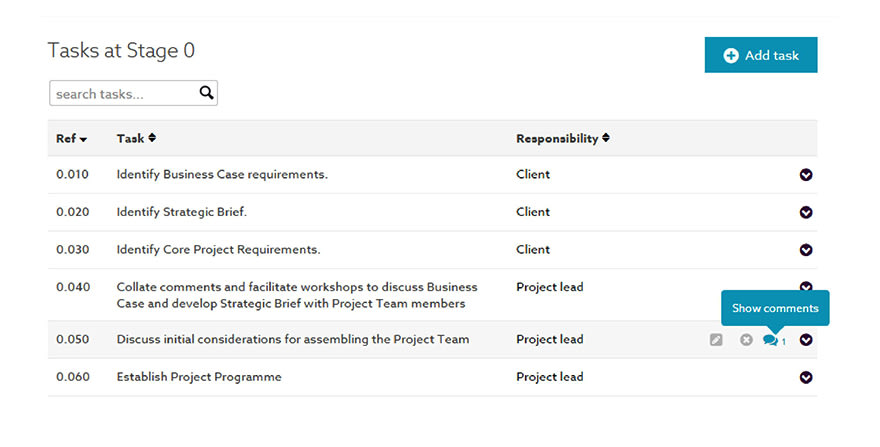
Invited individuals have read-only access, but can post comments and updates on the tasks and deliverables within the Plan of Work
We have also created real time notifications so indicators appear where comments have been added.
Another important item relates to Employers Information Requirements (EIRs). In the latest round of updates, we’ve introduced functionality to allow EIRs to be defined at each stage of a project and referenced back to the original “plain language questions”. This means that the process of defining EIRs and generating a task information delivery plan in line with PAS 1192:2 is straightforward for any client or client adviser. The template projects have also been updated to include default values for EIRs and plain language questions.
Further enhancements have been made to filtering and also to the export options. The first enables users of the dPOW to sort information by responsibility, classification, text and other variables to quickly find out which tasks and deliverables have been assigned to them.
Expanding the export options was key to supporting use of the Toolkit by both those involved in BIM projects as well as those who aren’t. Now, users can choose precisely what is to be exported and can now output these into a much wider range of formats.
More IFC and COBie export options have been added to generate stage requirement data-sets for those working digitally with BIM data, but perhaps most importantly, reports can be generated in Microsoft Excel – including all project and stage details, tasks and deliverables and associated comments. This user-friendly format enables users to more easily manipulate their information.
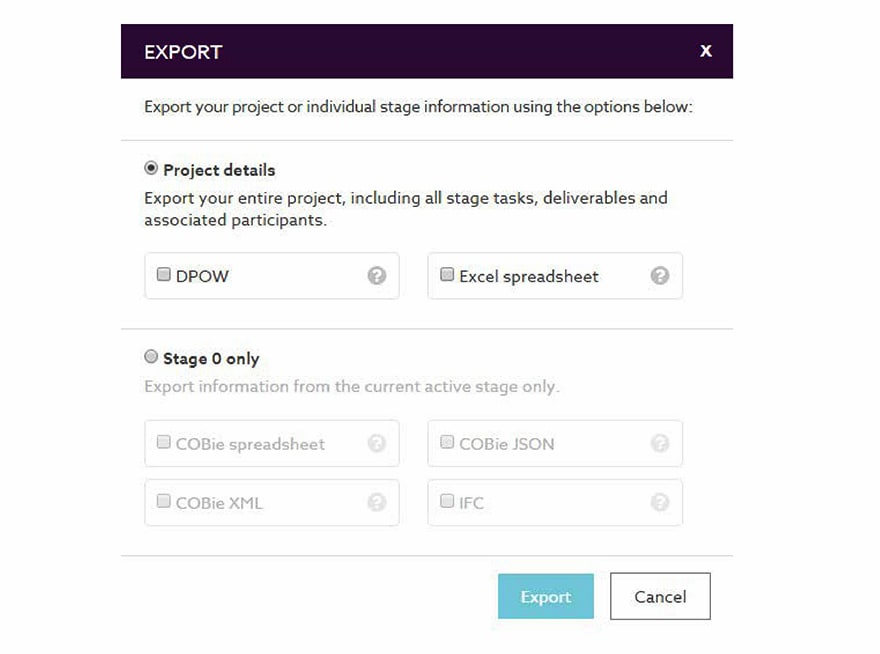
Users can now choose precisely what is to be exported and can now output these into a much wider range of formats
Users will also see improvements to the user interface, directly in response to beta feedback. We’ve added new iconography, improved tooltips and easier navigation through stages to facilitate a more efficient workflow.
Level of Detail and Level of Information images and resources now open in users’ current work area, giving great on-screen access to the information they need. All of these enhancements will help towards making the Toolkit a really intuitive tool.
To continue to address classification – the missing piece of the Level 2 jigsaw – there are now new Uniclass 2015 tables available. Building on the tables that were previously available (System and Products) we’ve now introduced a further three completed tables – Elements, Spaces and Zz CAD – which can be downloaded for use.
We have another six draft tables under discussion. Mapping now includes Uniclass 2015, NRM and NBS Create.
All of these improvements and new features are aimed at making the NBS BIM Toolkit simpler and more user-friendly. Our aim has always been to develop a tool that anyone in the industry can use, regardless of whether they are BIM beginners or BIM experts. We hope this latest version helps even more people to start using it on real projects and look forward to getting more feedback.
Editor’s note: If you have used the BIM Toolkit (the Digital Plan of Work and classification system) on a live project, we’d be interested to hear your views. You can post a comment in the box below, or alternatively email [email protected]

Expanding the export options was key to supporting use of the Toolkit by both those involved in BIM projects as well as those who aren’t. Now, users can choose precisely what is to be exported and can now output these into a much wider range of formats.– Stephen Hamil, NBS
Comments
Comments are closed.

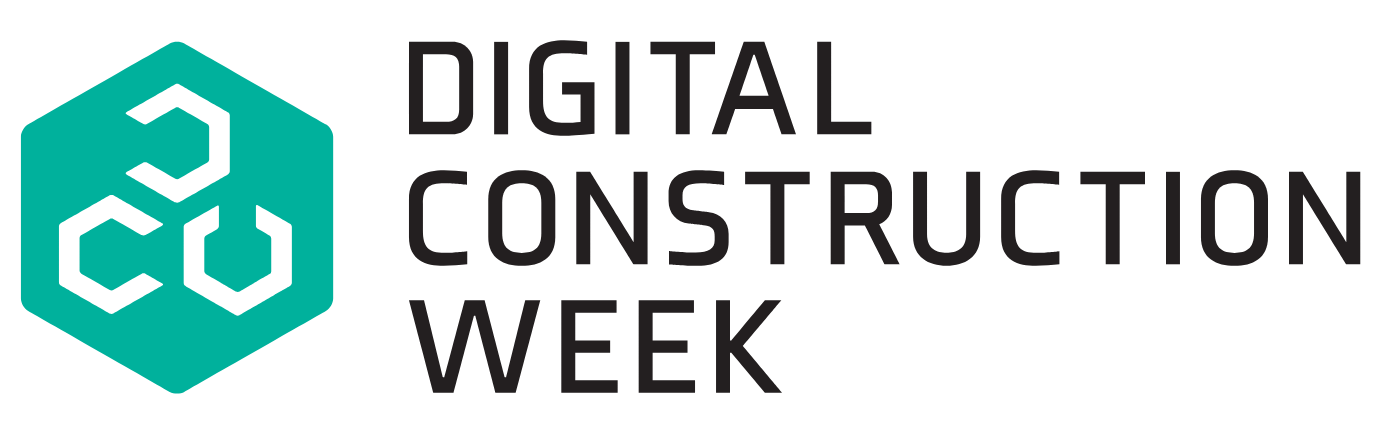








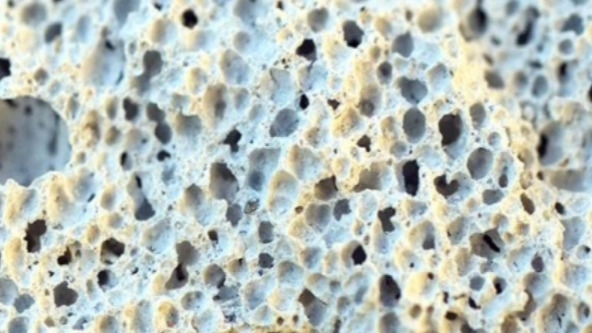





I have tried to use this so called tool-kit and couldn’t even get past the first page. I believed it would be really easy and do all the work for you but what a waste of time. Is there nobody in charge of all this BIM stuff?? Everyone has their own opinion but who is right?? I demand action!