
The team behind the development of the WASTEie – an information exchange for construction waste – reveal how they used a data dictionary to help build their schema.
You may have heard about the free service provided by the buildingSMART International called buildingSMART Data Dictionary (bSDD). It is a comprehensive library of data dictionaries: classes, properties, relations, restrictions, units, etc. It offers a structured and standardised approach to data classification. Its API-first design enables seamless integration with software tools, making it an ideal platform for enriching the IFC schema.
The Reconomatic team proposed to use bSDD to publish a set of properties that could enhance component and material reusability and recycling. As part of the discovery phase, we stumbled upon brilliant research by Arghavan Akbarieh, who accomplished her PhD at the University of Luxembourg and currently carries on her work at the Eindhoven University of Technology. Her deep research on decommissioning and reuse is captured in her dissertation Information Modelling For Circular Transformation Of Built Assets’ End-Of-Life.
BIMBox collaborated with Arghavan to translate the decommissioning and reuse (DOR) ontology into a practical set of properties that can be used by industry professionals using the bSDD. Find out more about DOR here.
When should I use the data dictionary?
If you are considering using the data dictionary, it is probably because you couldn’t find properties already defined in the IFC schema. If that’s the case, chances are that the properties you need have already been defined by someone else and are free to access through bSDD. Just check the list of organisations and their published data dictionaries here before you go to the next step.
If you still find yourself in a position where the properties you want to define are not there, you can propose your definitions.
Where do I start?
First of all, you will need to read a bit of documentation. We know it’s not exciting, but there is no way around it. Luckily, the bSDD team has a great resource on GitHub.
Once you open the documentation, it might seem over-whelming as it is rather technical. However, if you’re not a software developer but a mere mortal who wants to enrich IFC (or anything else), you’ll need two major components:
- Register your organisation on bSDD by filling an online form here, and
- Use JSON or Excel template to record your properties and classes.
Since we are not so versatile in using JSON, we opted for an Excel template. You can download the latest bSDD template from GitHub here.
Once you have the template, you’ll need to follow the rules defined here. The template also has valuable tips to assist the user. By using the template, you will be able to not only define your properties, classes and materials, but also link them to existing definitions found in bSDD. It is best practice to link property definitions to existing classes or other domain properties, including IFC, to save time and preserve consistency. The documentation is brilliant and relatively easy to follow, with accommodating graphics, tips and examples.
Where do I finish?
Once you have your definitions ready, it is time to test the upload. First, read the import tutorial. If you used the Excel template like us, you must convert it to JSON. To do so, follow this tutorial and converter provided by the bSDD team. Follow this link to access the Python converter. At this stage, it might get a bit technical; however, try following the steps described and if you stumble on some technical issues, ChatGPT can help.
If you got everything right and convert an Excel file into JSON, it is time to upload it onto the bSDD management site. If there are any issues in your JSON file, the prompts given upon the upload are great tips for correcting the file.
Finally, if you cleared all the warnings, you will see your data definitions on the bSDD site. The first upload is in preview mode in case you want to adjust your dictionary, but once you are ready, you can activate your content so you and others can use it in their preferred software.
Good luck!
By the way, it may seem that we have figured this out all by ourselves, yet this explainer would not have been possible without exemplary guidance and support from Artur Tomczak!
Vitalij Tetervov and Chris Crookes are R&D manager and managing director respectively of BIMBox, part of the Reconmatic consortium working to establish practical methods to better identify and minimise C&D waste during the entire lifecycle of a building.
Don’t miss out on BIM and digital construction news: sign up to receive the BIMplus newsletter.
Comments
Comments are closed.

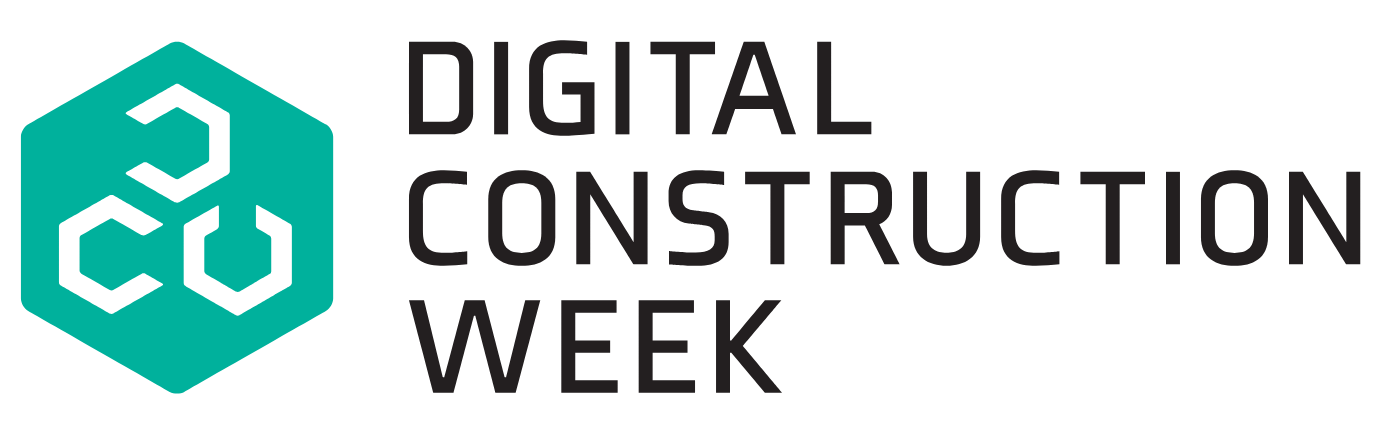











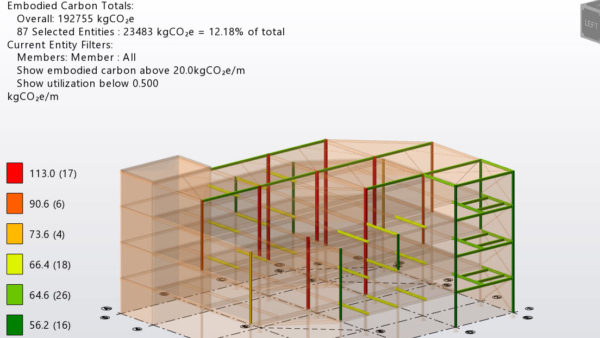
Good to see movement on this. It feels like one of those projects touted 12 years ago as a serious solution but once the wow factor faded all interest was lost as solutions like this take hard work and resources. I have seen some very innovative solutions by design consultants who have integrated this. It goes over most peoples heads but those it can benefit will benefit I am sure.
It seems there is a lot more movement from buildingSMART and other developers. Tools that connect to bSDD are popping out, which is encouraging to see. It feels like a restart of a solution that has been dormant for a while. I do agree that setting up a data dictionary is not an easy task. Still, with more dictionaries available, we are hoping the industry will be able to reuse the property definitions to encourage consistency, without needing to create something from scratch.
Yet, after the initial testing of preliminary solutions, there is a lot of room for improvement.
The new wave of interest in bSDD is due to the fact that there have been quite significant efforts since 2021 to make bSDD more practical and easier to implement. We are now improving on the user-side too, well done Vitalij and thank you for sharing your experiences with others!